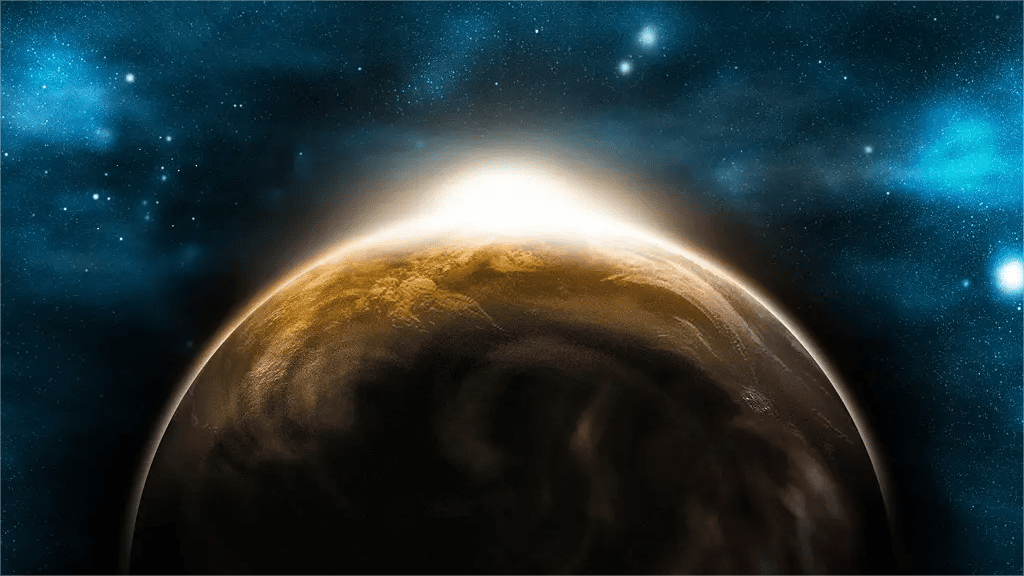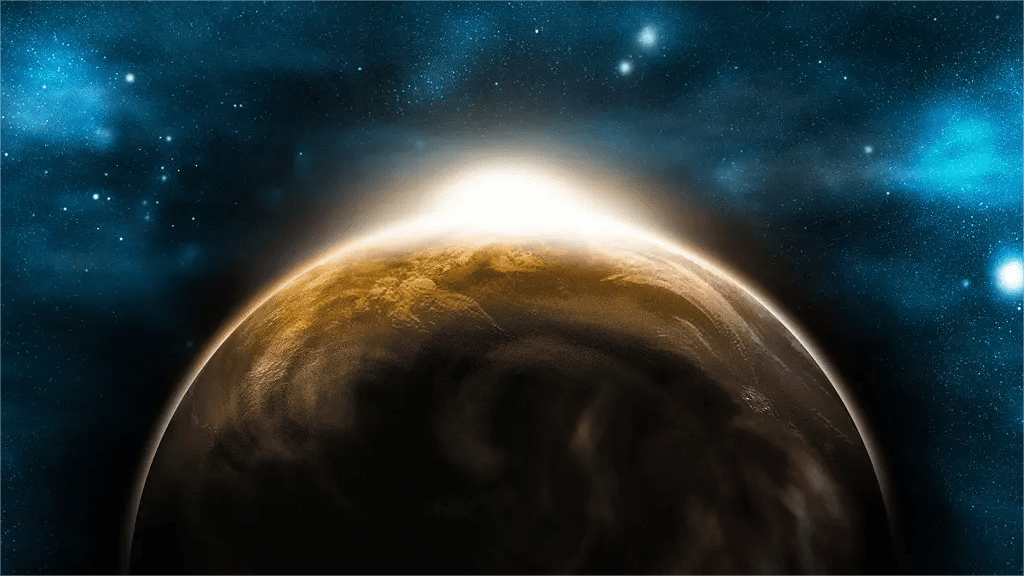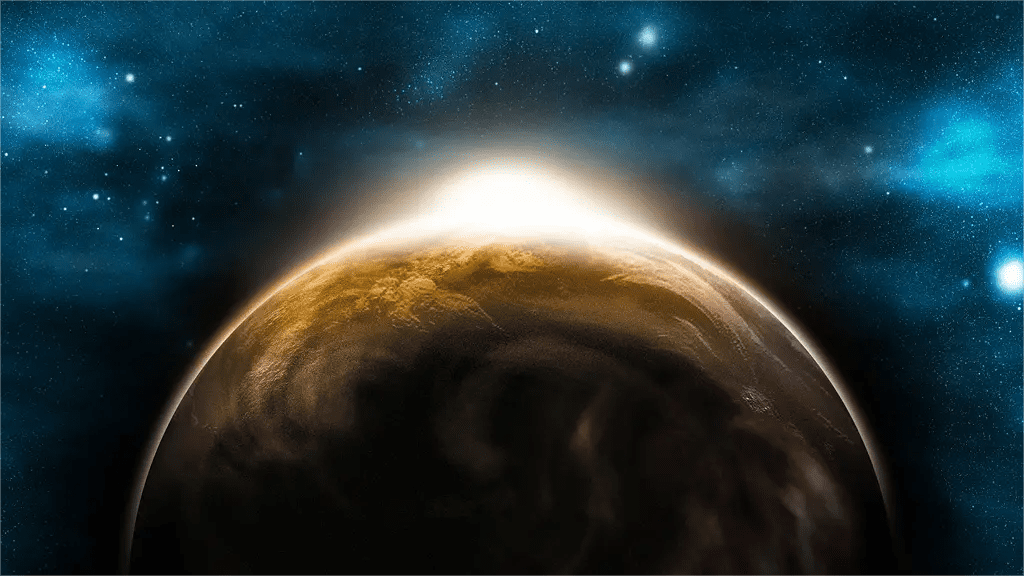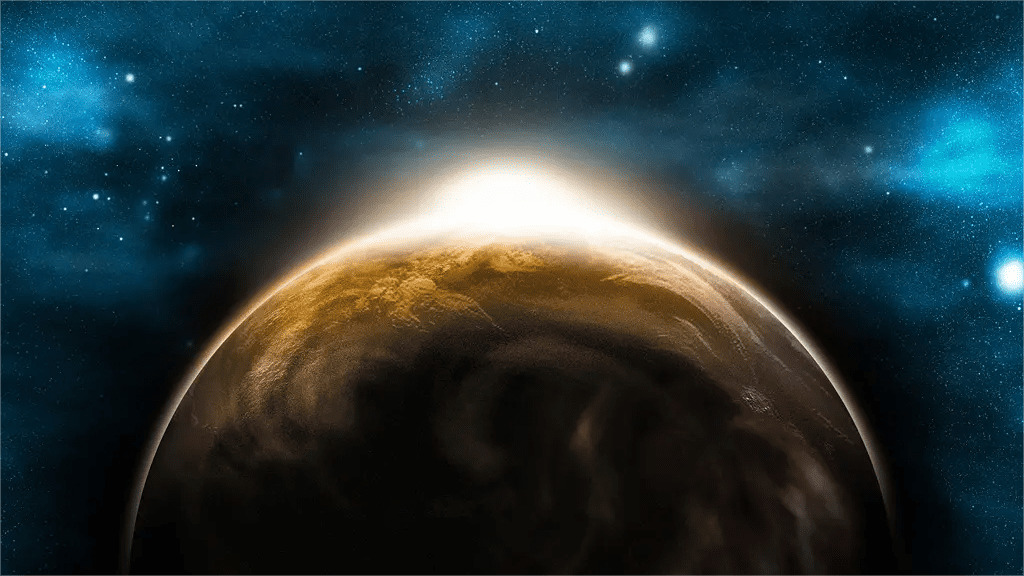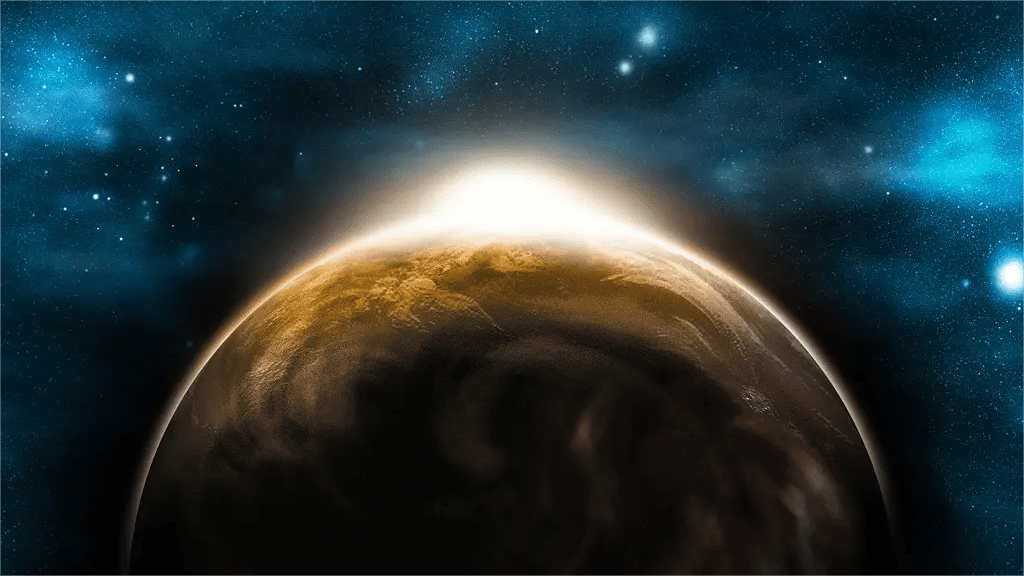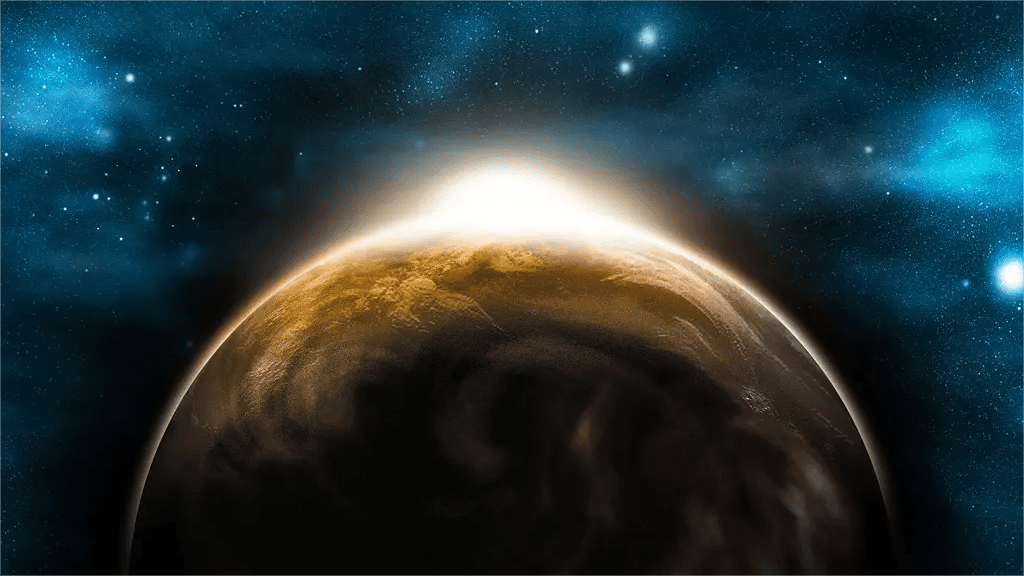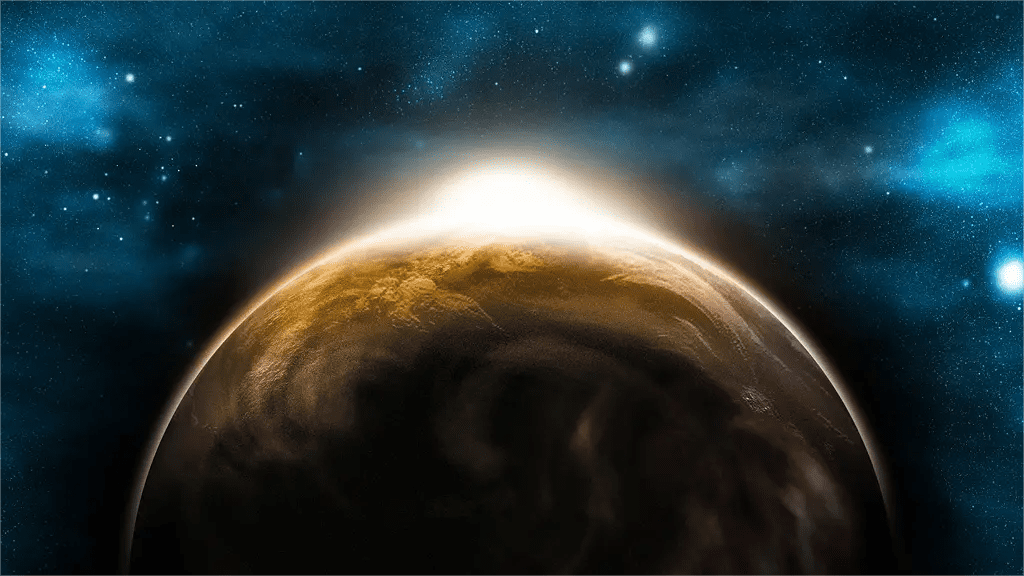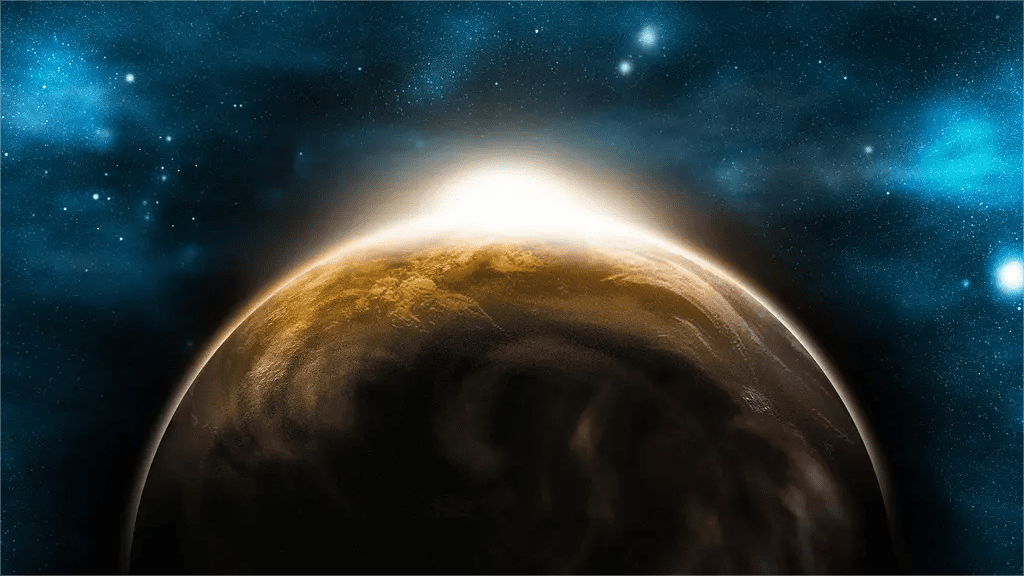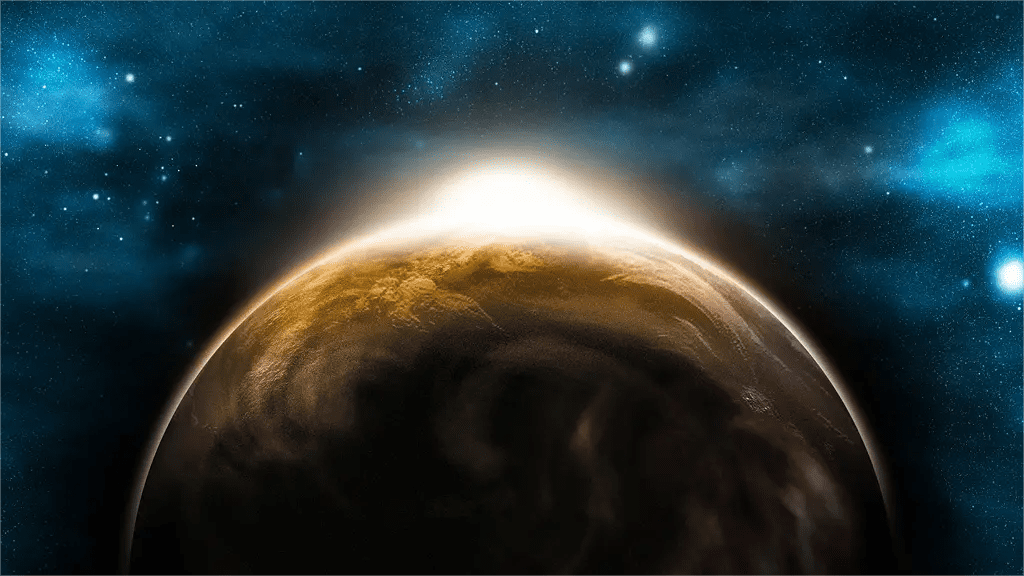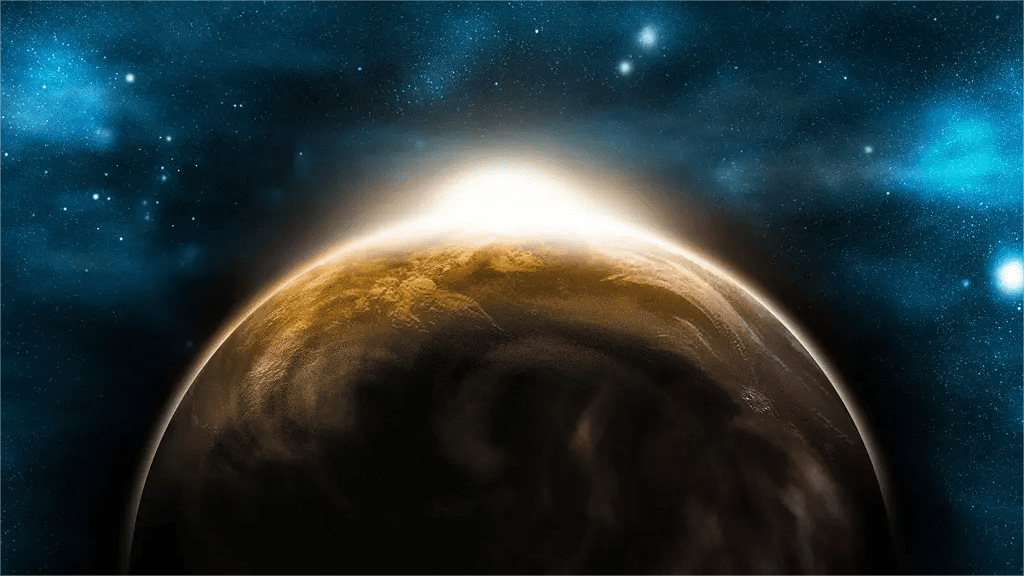说来惭愧,距上次更新笔记有一段时间了,本来计划是用两个月的时间完成本课程。结果,年前公司任务比较多,双休变单休,没能静下下心来继续学习。(PS: 都是借口,没完成就是没完成 →_→)。也罢,接下来挤时间完成余下的课程。加油,少年!
理论知识
本节课程前半部分讲解一些基本理论知识,这里只是给出罗列,不会一一讲解,如有不理解的请参考官网文档。
- Views: 说白了就是一个区域。
- Hierarchical: 一个
View只有一个superView,多个subViews。
- UIWindow
- View初始化
- 坐标系统数据结构: CGFloat, CGPoint,CGSize, CGRect
- Bounds VS frame
- Creating Views
- CustomViews
- UIBezierPath使用
- NSAttributedString/NSMutableAttributedString
- Fonts
- Images
FaceDemo(画笑脸)
课程44分钟开始讲解FaceIt例子。本文使用的是Swift3.0编写, 代码实现跟视频有所不同,不影响学习。

笑脸分为三个部分:
- 最外侧大圆
- 两个眼睛(两个小圆)
- 嘴巴(弧)
画圆
创建一个FaceView,添加到ViewController中。 在FaceView的draw()方法中编写。
1
2
3
4
5
6
7
8
| override func draw(_ rect: CGRect) {
let skullCenter = CGPoint(x: bounds.midX, y: bounds.midY)
let skullRadius = min(bounds.size.width, bounds.size.height) / 2
let path = UIBezierPath(arcCenter: skullCenter, radius: skullRadius, startAngle: 0.0, endAngle: CGFloat(2 * M_PI), clockwise: false)
path.lineWidth = 5.0
UIColor.blue.set()
path.stroke()
}
|
效果图:

上面实现了一个圆,如果想复用,我们可以进行封装。
1
2
3
4
5
6
7
8
9
10
11
12
13
14
15
16
| var scale : CGFloat = 0.90 //设置比例
private var skullCenter : CGPoint {
return CGPoint(x: bounds.midX, y: bounds.midY)
}
private var skullRadius : CGFloat {
return min(bounds.size.width, bounds.size.height) / 2 * scale
}
private func pathForCricleCenteredAtPoint(midPoint: CGPoint, withRadius: CGFloat) -> UIBezierPath {
let path = UIBezierPath(arcCenter: midPoint, radius: withRadius, startAngle: 0.0, endAngle: CGFloat(2 * M_PI), clockwise: false)
path.lineWidth = 5.0
UIColor.blue.set()
return path
}
override func draw(_ rect: CGRect) {
pathForCricleCenteredAtPoint(midPoint: skullCenter, withRadius: skullRadius).stroke()
}
|
画眼
下面我们来画眼睛也是圆,我们只要计算出两个圆的圆心。
1
2
3
4
5
6
7
8
9
10
11
12
13
14
15
16
17
18
19
20
21
22
23
24
25
26
27
28
29
30
31
32
| //结构体,定义了眼睛,嘴的预设值
private struct Ratios {
static let SkullRadiusToEyeOffset: CGFloat = 3
static let SkullRadiusToEyeRadius: CGFloat = 10
static let SkullRadiusToMouthWidth: CGFloat = 1
static let SkullRadiusToMouthHeight: CGFloat = 3
static let SkullRadiusToMouthOffset: CGFloat = 3
}
// 枚举: 左右眼
private enum Eye {
case Left
case Right
}
// 计算眼睛圆心
private func getEyeCenter(eye: Eye) -> CGPoint {
let eyeOffset = skullRadius / Ratios.SkullRadiusToEyeOffset
var eyeCenter = skullCenter
eyeCenter.y -= eyeOffset
switch eye {
case .Left:
eyeCenter.x -= eyeOffset
case .Right:
eyeCenter.x += eyeOffset
}
return eyeCenter
}
// 绘制眼睛
private func pathForEye(eye: Eye) -> UIBezierPath {
let eyeRadius = skullRadius / Ratios.SkullRadiusToEyeRadius
let eyeCenter = getEyeCenter(eye: eye)
return pathForCricleCenteredAtPoint(midPoint: eyeCenter, withRadius: eyeRadius)
}
|
效果图:

画嘴
下面画嘴,画一条弧线。
1
2
3
4
5
6
7
8
9
10
11
12
13
14
15
16
17
18
19
20
21
22
23
24
25
26
27
28
| let mouthCurvature: Double = -1.0 // 1. 笑脸,-1. 哭脸
private func pathForMouth() ->UIBezierPath {
let mouthWidth = skullRadius / Ratios.SkullRadiusToMouthWidth
let mouthHeight = skullRadius / Ratios.SkullRadiusToMouthHeight
let mouthOffset = skullRadius / Ratios.SkullRadiusToEyeOffset
let mouthRect = CGRect(x: skullCenter.x - mouthWidth / 2 , y: skullCenter.y + mouthOffset, width: mouthWidth, height: mouthHeight) //矩形区域
let smileOffset = CGFloat(max(-1, min(mouthCurvature, 1))) * mouthRect.height
let start = CGPoint(x: mouthRect.minX, y: mouthRect.minY)
let end = CGPoint(x: mouthRect.maxX, y: mouthRect.minY)
let cp1 = CGPoint(x: mouthRect.minX + mouthRect.width / 3, y: mouthRect.minY + smileOffset)
let cp2 = CGPoint(x: mouthRect.maxX - mouthRect.width / 3, y: mouthRect.minY + smileOffset)
let path = UIBezierPath()
path.move(to: start)
path.addCurve(to: end, controlPoint1: cp1, controlPoint2: cp2)
path.lineWidth = 5.0
return path
}
// 最后
override func draw(_ rect: CGRect) {
pathForCricleCenteredAtPoint(midPoint: skullCenter, withRadius: skullRadius).stroke()
pathForEye(eye: .Left).stroke()
pathForEye(eye: .Right).stroke()
pathForMouth().stroke()
}
|
最终效果:

更新说明
时间:2017-12-28
Stanford iOS11 with Swift