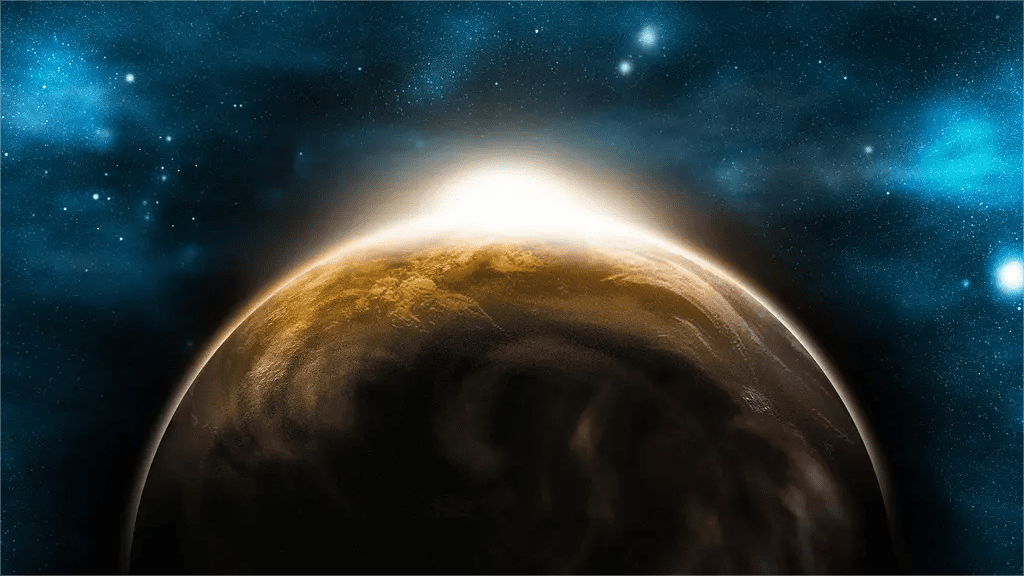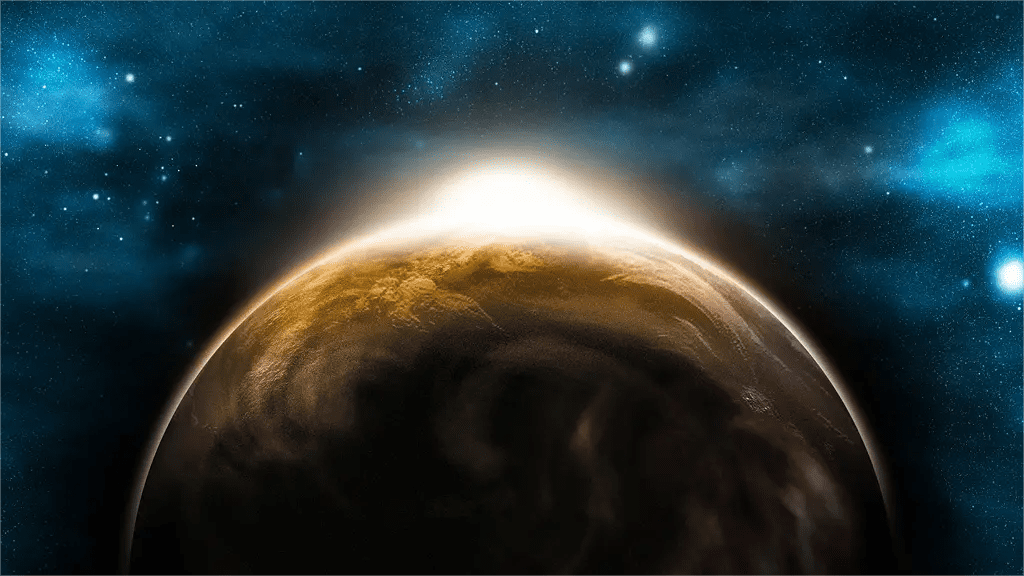前言
SQLite 是一种嵌入式数据库,它的数据库就是一个文件。
Sequelize 是一个基于 promise 的 Node.js ORM, 目前支持 Postgres, MySQL, MariaDB, SQLite 以及 Microsoft SQL Server. 它具有强大的事务支持, 关联关系, 预读和延迟加载,读取复制等功能.
基于 Sqlite3 的项目,直接是用 Sequelize 进行对象和表的映射。
环境配置
1
2
| // 安装
npm i sequelize sqlite3 -S
|
项目结构

配置文件夹 config
1
2
3
4
5
6
7
8
9
10
11
12
|
const path = require('path')
const sqlite3 = require('sqlite3').verbose()
module.exports = {
test: {
storage: path.join(__dirname, '../db/db_test.sqlite'),
host: 'localhost',
dialect: 'sqlite',
dialectModule: sqlite3
logging: console.log,
}
}
|
注意:sqlite 可以忽略密码。(PS:使用密码可能会无法创建 sqlite 文件)
在 window 中需要手动引入 sqlite3 否则会找不到。
模型文件夹 models
该文件夹中 index.js 入口文件,链接数据库。
1
2
3
4
5
6
7
8
9
10
11
12
13
14
15
16
17
18
19
20
21
22
23
24
25
26
27
28
29
|
const fs = require('fs')
const path = require('path')
const basename = path.basename(__filename)
const Sequelize = require('sequelize')
const config = require('../config/config')
const sequelize = new Sequelize(undefined, undefined, undefined, config.test)
const db = {}
fs.readdirSync(__dirname)
.filter(file => (file.indexOf('.' !== 0) && (file !== basename) && (file.slice(-3) === '.js')))
.forEach(file => {
const model = sequelize.import(path.join(__dirname, file))
db[model.name] = model
})
Object.keys(db).forEach(modelName => {
if (db[modelName].associate) {
db[modelName].associate(db)
}
})
db.sequelize = sequelize
db.Sequelize = Sequelize
module.exports = db
|
模型文件 User
1
2
3
4
5
6
7
8
9
10
11
12
13
14
15
16
17
18
19
20
21
22
23
24
25
26
27
|
module.exports = (sequelize, DataTypes) => {
const User = sequelize.define('user', {
name: {
type: DataTypes.STRING,
allowNull: false
},
age: {
type: DataTypes.INTEGER,
defaultValue: 0
},
gender: {
type: DataTypes.ENUM,
values: ['男', '女', '未知'],
defaultValue: '未知'
}
}, {
tableName: 'user'
})
User.associate = models => {
}
return User
}
|
参考:其他配置:options
知识点
分页查询
1
2
3
4
5
6
7
8
9
10
11
12
13
14
15
16
17
18
19
20
21
22
23
24
25
26
27
28
29
30
31
32
33
34
|
class UserCtl {
async index(ctx) {
const { page = 1, pageSize = 10 } = ctx.request.body
let offset = (page - 1) * pageSize
try {
const {count, rows} = await db.user.findAndCountAll({
limit: parseInt(pageSize),
offset: offset,
})
const data = {
code: 0,
msg: 'success',
totalCount: count,
data: rows,
}
ctx.ok(data)
} catch (error) {
const data = {
code: 1,
msg: '服务错误~',
err: error.name
}
ctx.badRequest(data)
}
}
}
|
API文档:findAndCountAll
findAndCountAll 和 findAll 区别。返回结果不同:前者返回 Promise<{count: number, rows: Model[]}>,count 对象总数,rows本次查到的对象数组。后者直接返回对象数组。
有人遇到个错误:分页总数计算错误问题 (PS:暂时还没有遇到)
参考
Sequelize API
Sequelize中文文档