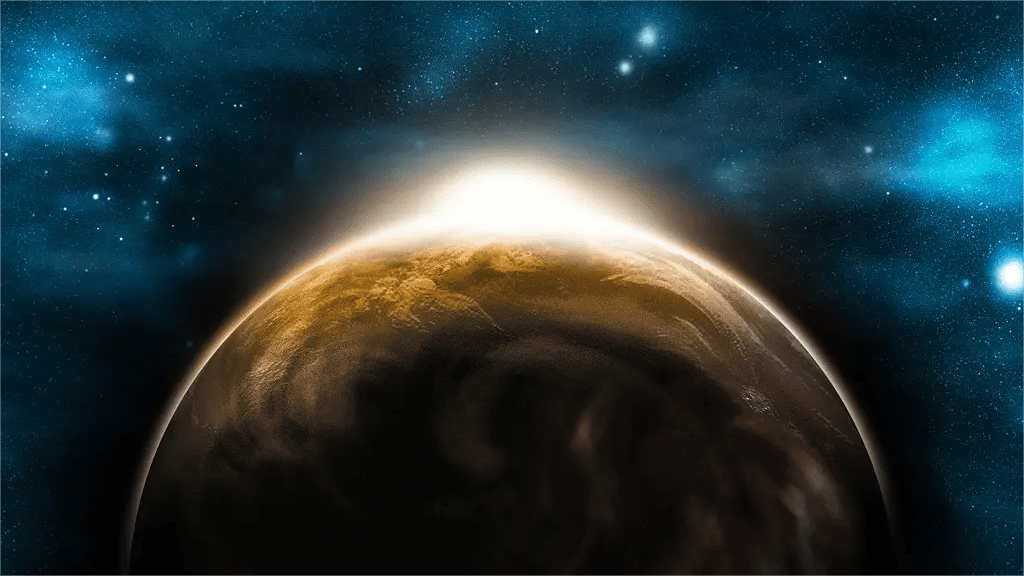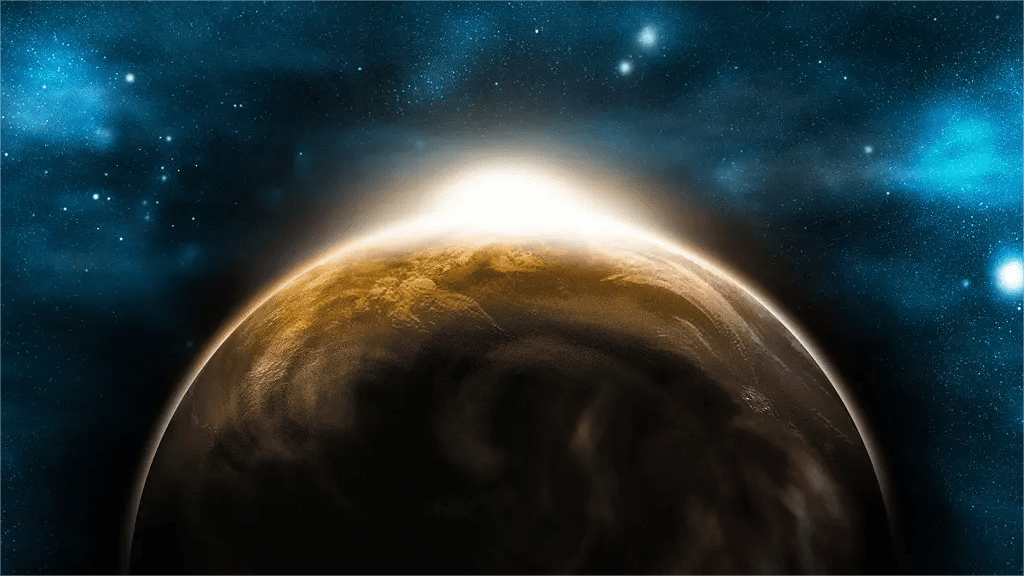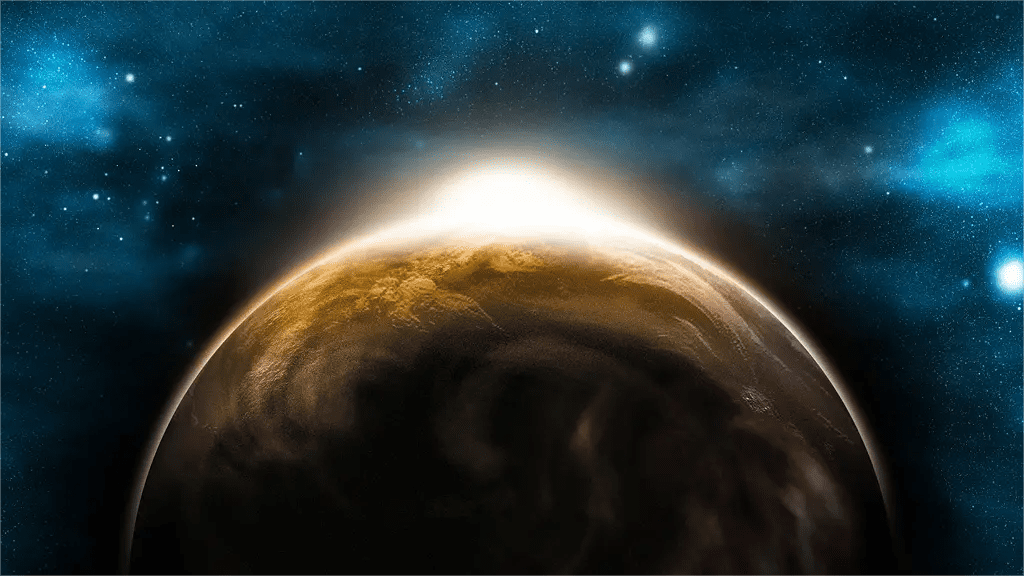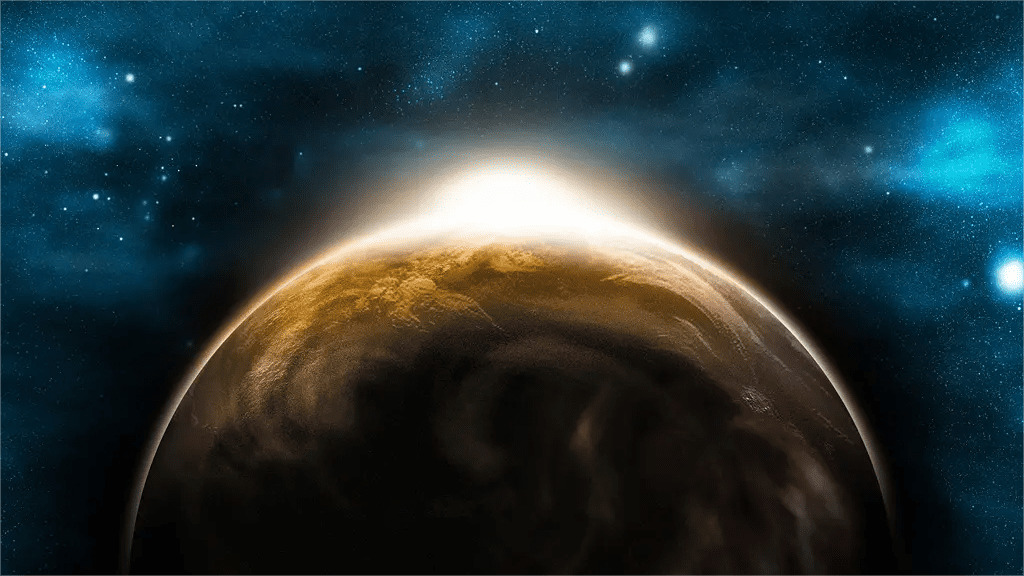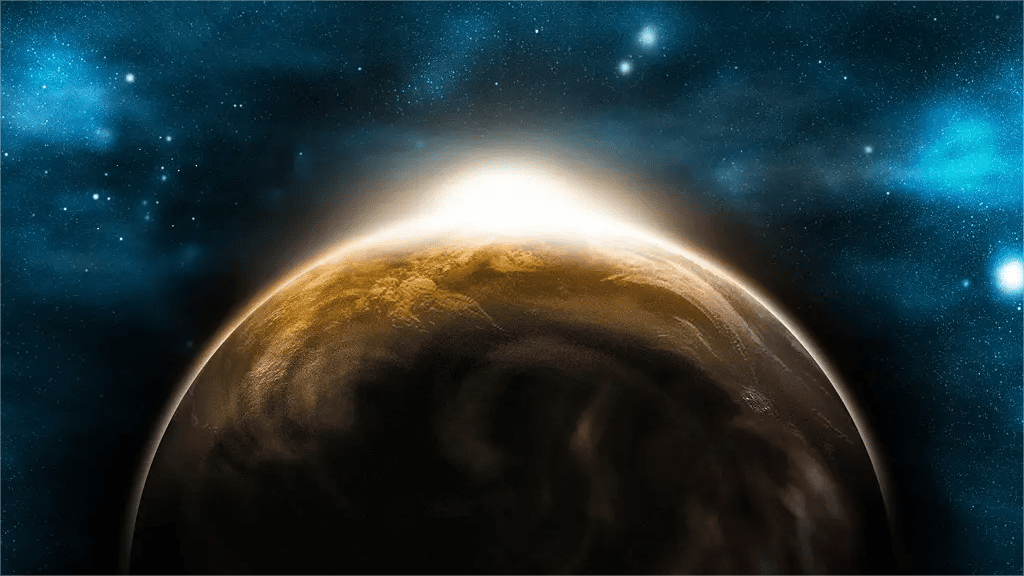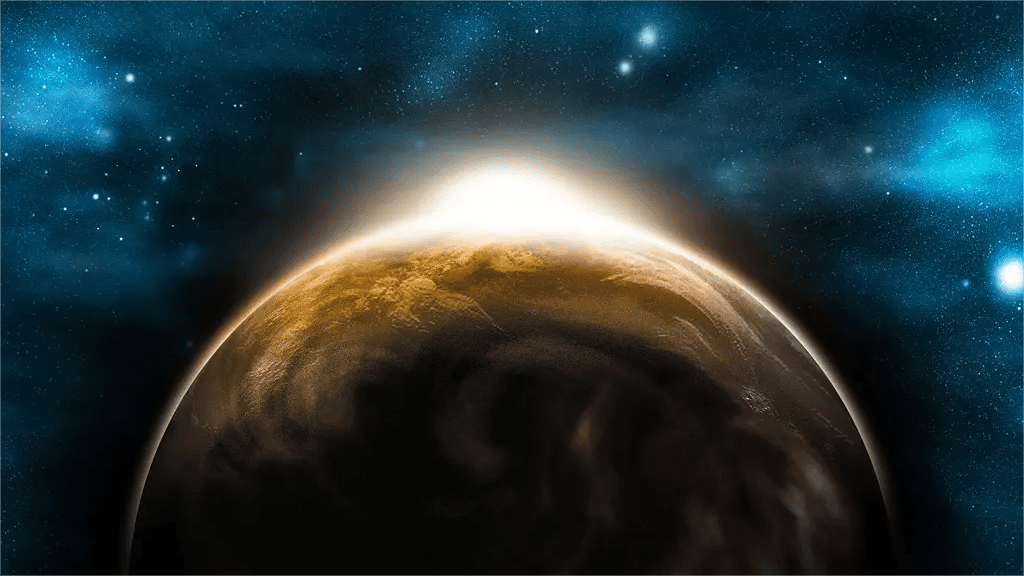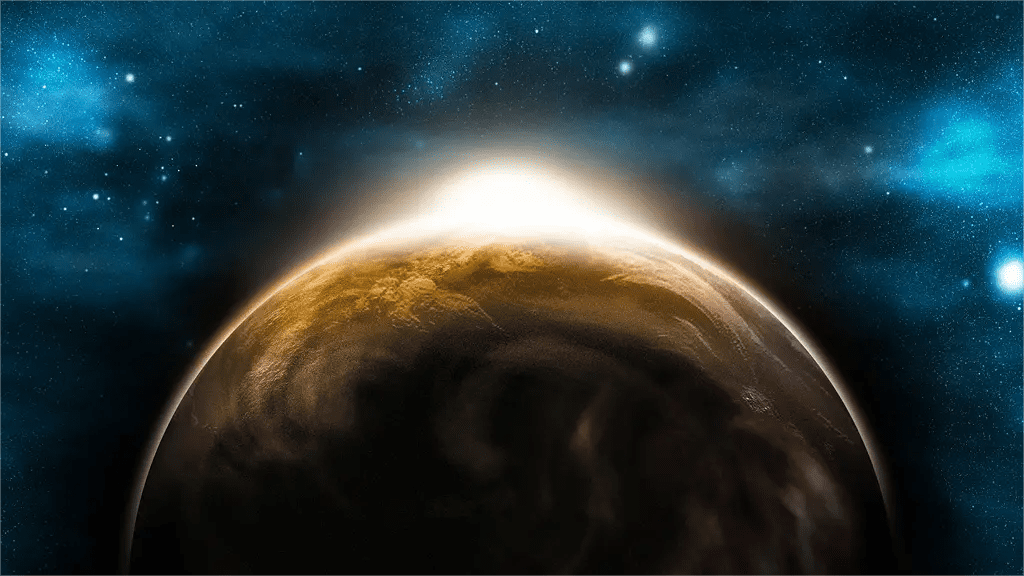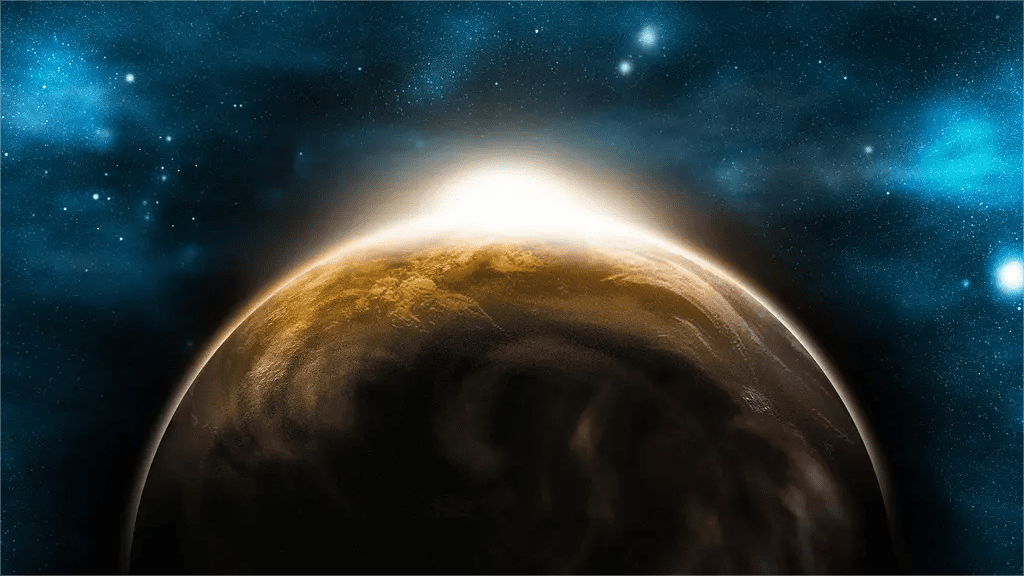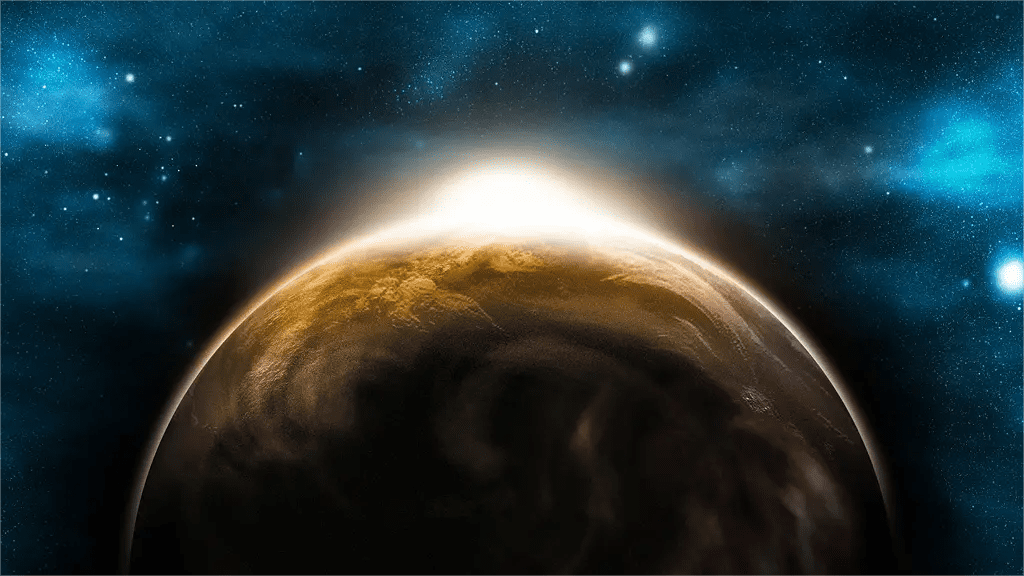MVC
关于MVC我们先来看一张图

相信很多人对这张图不陌生。那么我们一起来回顾一下MVC吧!
什么是MVC?
* Model:数据类,视图所需要的数据。
* View:视图类,构建UI界面。
* Controller: 控制类,用来控制View和Model之间的交流。
Model、View和Controller之间的关系
Controller与View
Controller可以控制View中显示的内容。View中不包含任何数据,当需要数据的时候需要通过Controller获取。
1. 目标动作机制(target-action)
可以通过`outlet`与`View`相连,例如:`storyBoard`中的`UILabel`。
2. 委托机制(delegate)
3. 数据源机制(dataSource)
Controller与Model
Controller可以控制Model, 他能够调用Model中的方法
1. 广播机制(Notification)
2. KVO机制 (Key-Value Observing)
View和Model
View和Model之间没有直接交互,他们之间的交互全部需要通过Controller。
CalculatorDemo
效果图

View
程序界面使用storyBoard搭建。
Controller
1
2
3
4
5
6
7
8
9
10
11
12
13
14
15
16
17
18
19
20
21
22
23
24
25
26
27
28
29
30
31
32
33
34
35
36
37
38
39
40
41
42
43
| import UIKit
class ViewController: UIViewController {
@IBOutlet private weak var display: UILabel!
private var userInTheMiddleOfTyping = false
@IBAction private func targetDigit(_ sender: UIButton) {
//let digit = sender.currentTitle! //容易是程序崩溃。Optional类型
if let digit = sender.currentTitle {
if userInTheMiddleOfTyping {
let textCurrentlyInDisplay = display.text! //textCurrentlyInDispla是String类型
display.text = textCurrentlyInDisplay + digit
} else {
display.text = digit
}
userInTheMiddleOfTyping = true
}
}
private var displayValue: Double {
get {
return Double(display.text!)!
}
set {
display.text = String(newValue)
}
}
//调用Model
private var brain = CalculatorBrain()
@IBAction private func performOperation(_ sender: UIButton) {
//使用Model
if userInTheMiddleOfTyping {
//向model传值
brain.setOperand(operand: displayValue)
userInTheMiddleOfTyping = false
}
if let mathematicalSymbol = sender.currentTitle {
//传递操作符
brain.performOperation(symbol: mathematicalSymbol)
}
//获取计算结果
displayValue = brain.result
}
}
|
Model
Model暴露出来的接口:
1
2
3
4
5
6
7
8
| internal class CalculatorBrain {
internal func setOperand(operand: Double)
internal func performOperation(symbol: String)
internal var result: Double { get }
}
|
Model 完整代码:
1
2
3
4
5
6
7
8
9
10
11
12
13
14
15
16
17
18
19
20
21
22
23
24
25
26
27
28
29
30
31
32
33
34
35
36
37
38
39
40
41
42
43
44
45
46
47
48
49
50
51
52
53
54
55
56
57
58
59
60
61
62
63
64
65
66
67
| class CalculatorBrain {
//内部存储器,用于保存计算结果
private var accumulator = 0.0
//public 公共的方法, 接收外部传入的值
func setOperand(operand: Double) {
accumulator = operand
}
// 一元运算符本身有相同的地方,二元运算符也是
func performOperation(symbol: String) {
if let opertion = operations[symbol] {
switch opertion {
case .Constant(let value):
accumulator = value
case .UnaryOperation(let function):
accumulator = function(accumulator)
case .BinaryOperation(let function):
executePendingBinaryOperation()
pending = PendingBinaryOperationInfo(binaryFunction: function, firstOperand: accumulator)
case .Equals:
executePendingBinaryOperation()
}
}
}
//返回计算结果
var result: Double {
get {
return accumulator
}
}
//操作符字典
private var operations: Dictionary<String, Operation> = [
"π" : Operation.Constant(M_PI), //M_PI
"e" : Operation.Constant(M_E), //M_E
"√" : Operation.UnaryOperation(sqrt),
"cos" : Operation.UnaryOperation(cos),
"*" : Operation.BinaryOperation({$0 * $1}),
"+" : Operation.BinaryOperation({$0 + $1}),
"-" : Operation.BinaryOperation({$0 - $1}),
"÷" : Operation.BinaryOperation({$0 / $1}),
"=" : Operation.Equals
]
//枚举操作类型
private enum Operation {
case Constant(Double)
case UnaryOperation((Double) -> Double) // 关联函数类型
case BinaryOperation((Double, Double) -> Double)
case Equals
}
//用于处理等于号
private func executePendingBinaryOperation() {
if pending != nil {
accumulator = pending!.binaryFunction(pending!.firstOperand, accumulator)
pending = nil
}
}
// 使用结构体存储数据
private var pending: PendingBinaryOperationInfo?
private struct PendingBinaryOperationInfo {
var binaryFunction: (Double, Double) -> Double
var firstOperand: Double
}
}
|
总结
本文是视频课程的第二课,主要讲解了MVC,内容比较基础。另外,视频大量的时间用来写讲解CalculatorDemo,大家有时间可以看视频,讲解的很清晰,相信一定会有收获。