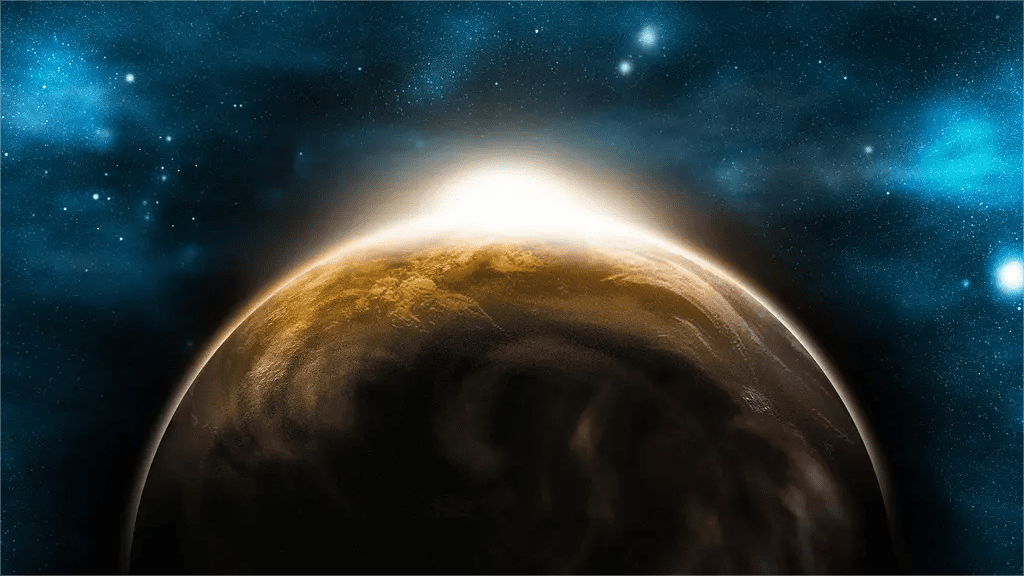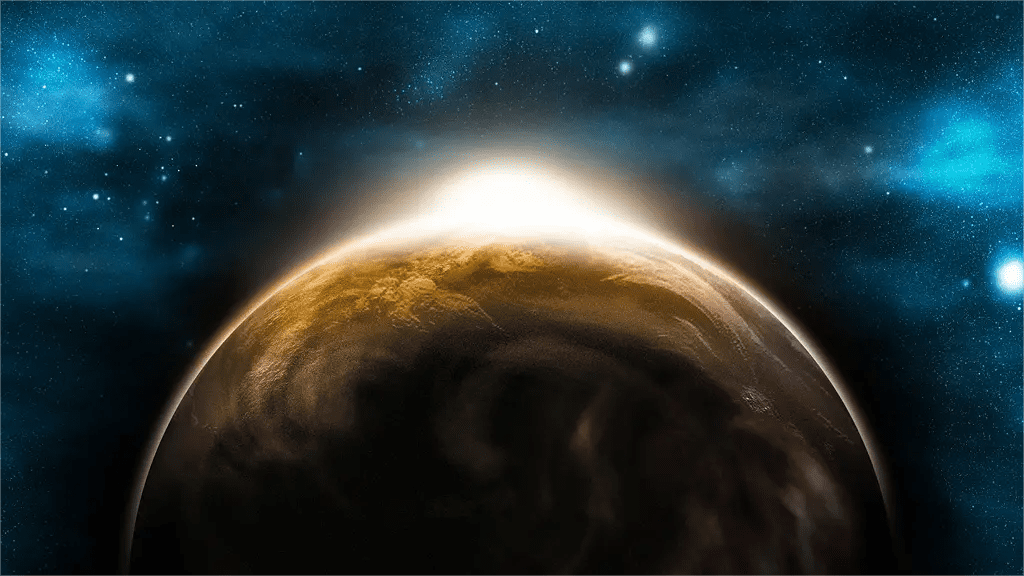初识Weex及环境配置
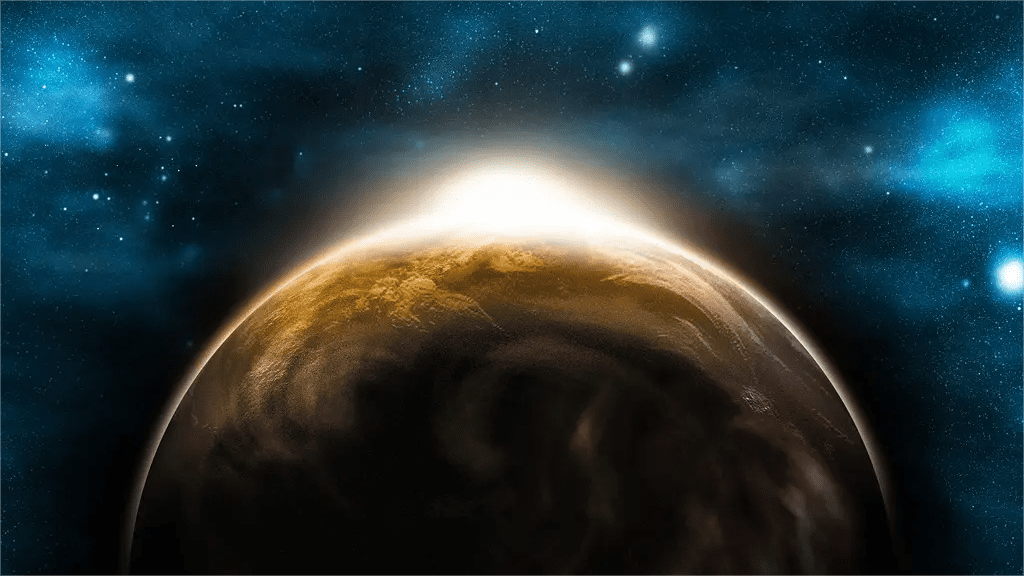
初识Weex及环境配置
镇长环境配置
- Node.js环境
- npm包管理工具
使用npm安装weex-toolkit
1 | $npm install -g weex-toolkit |
如果想使用beta版本
1 | $npm install -g weex-toolkit@beta |
编译程序命令
1 | $ weex hello.we |
预览页面
1 | $ weex hello.we --qr |
调试页面weex-toolkit继承了Debugger。
1 | $ weex debug hello.we |
两种调试模式:Debugger和Inspector
- Debugger: 将会打开js debugger页面,调试js。
- Inspector: 打开inspector页面,通过Weex页面的element属性结构,包含高亮元素,展示样式表,以及显示native的log.
创建Weex项目
安装Weexpack
1 | npm install weexpack -g |
创建项目
1 | $ weexpack create appName |
进入项目,并安装依赖
1 | $ cd appName && npm install |
安装iOS platform
1 | $ weexpack platform add ios |
运行打包
1 | //模拟器运行 |